How to start
Your first steps with Millibar
Welcome to Millibar your Diving Experience starts here!
Follow these simple steps to create your digital diving profile and start connecting with the diving community.
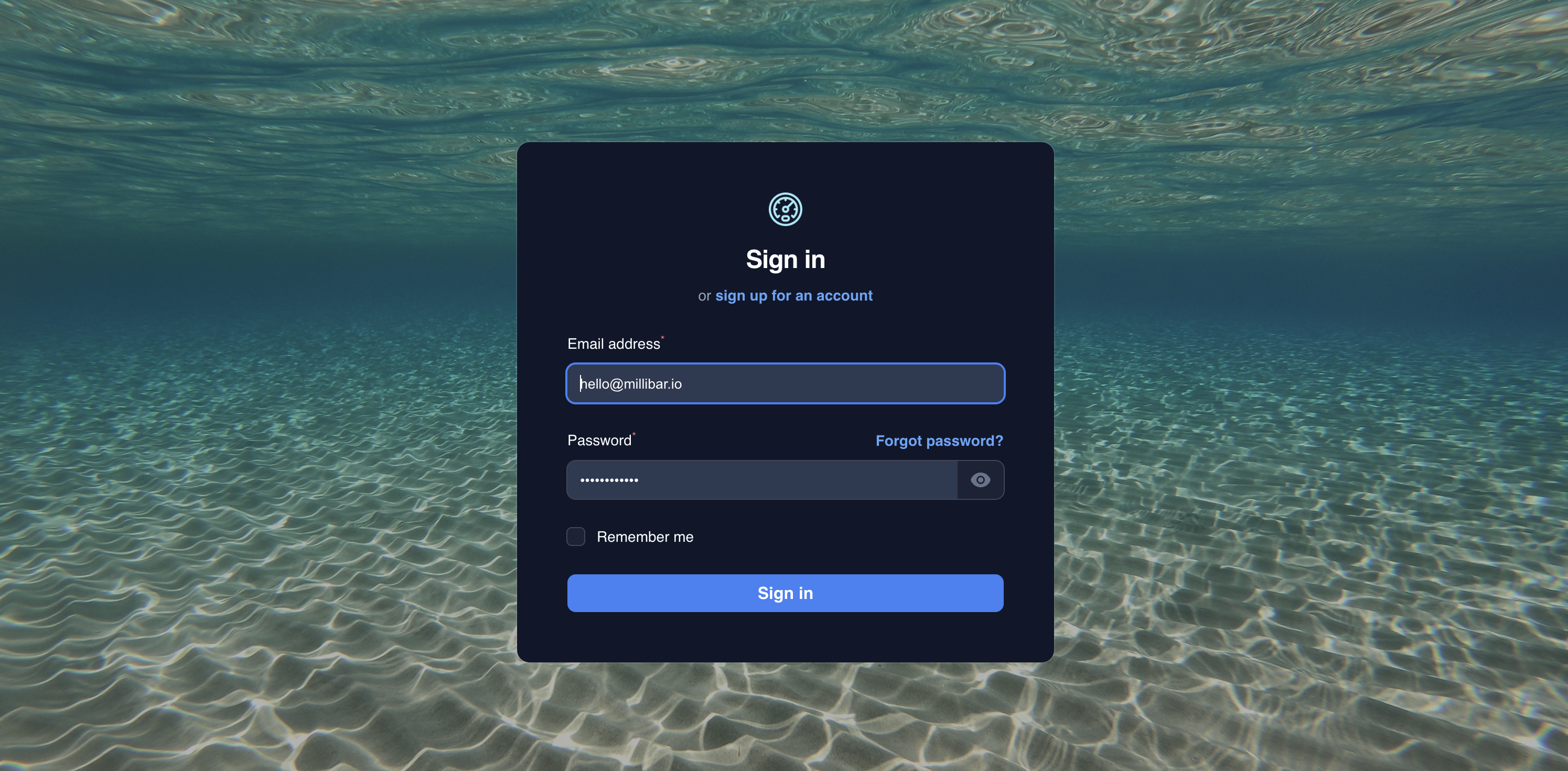
Create Your Account
Start by creating your free Millibar account. You'll need a valid email address and a secure password.
- Click the "Register" button in the top menu
- Enter your personal information
- Verify your email address
- Complete your basic profile
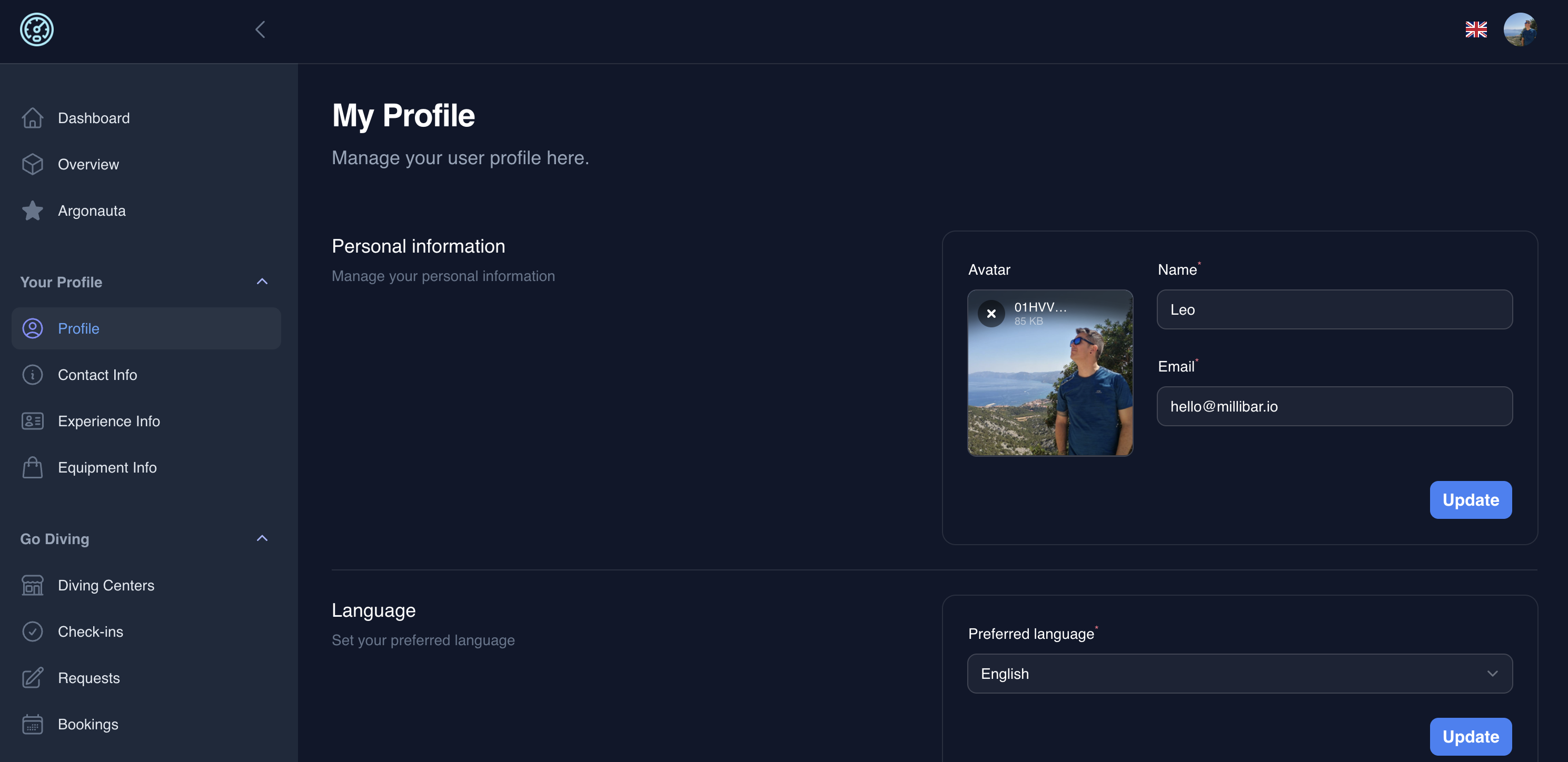
Complete Your Diving Profile
Enhance your profile with additional diving information and preferences.
- Add your diving experience and total dives
- List your preferred diving equipment
- Set your diving preferences and specialties
- Upload a profile photo
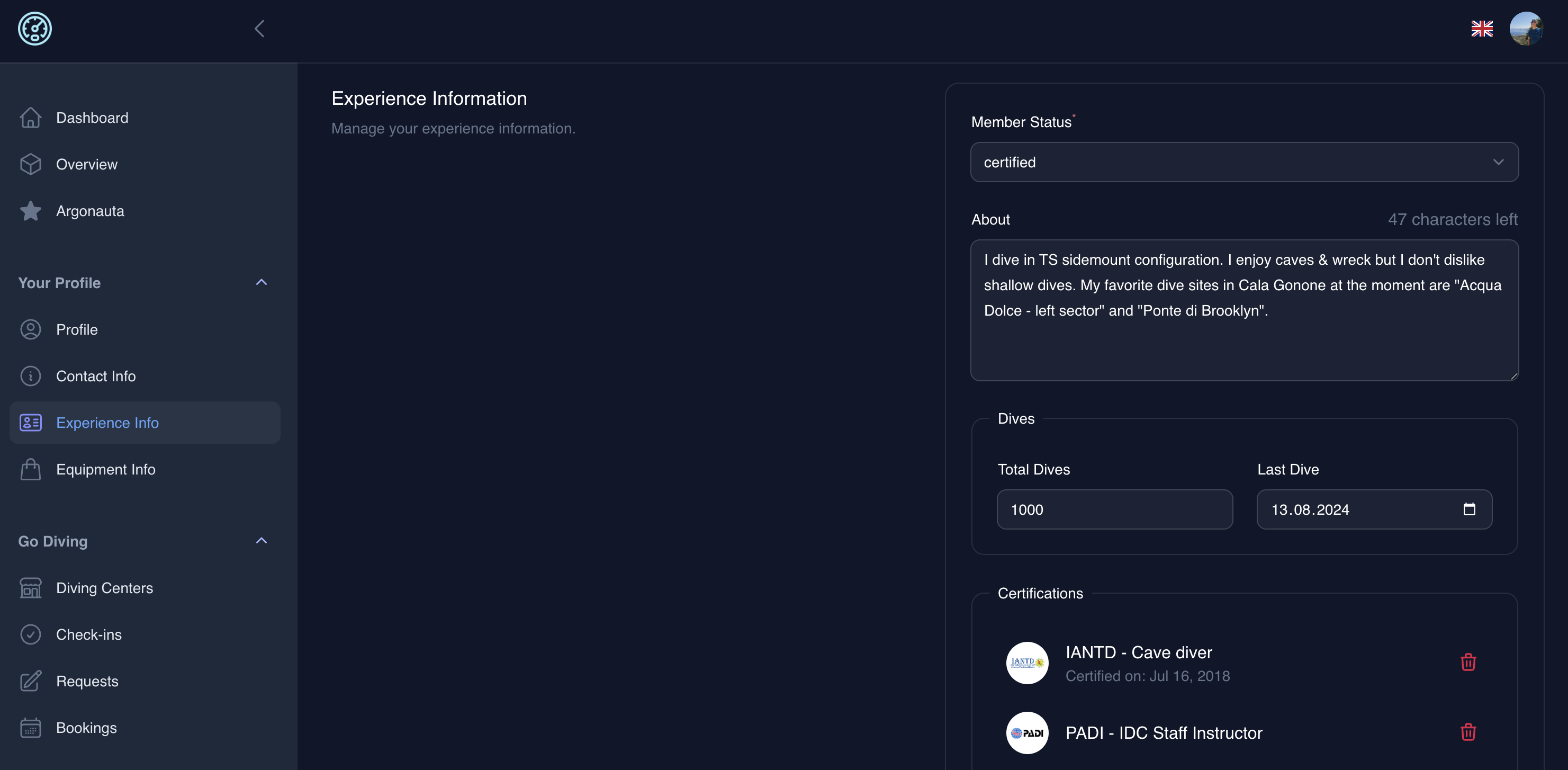
Add Your Certifications
Upload your diving certifications to create your digital diving credentials.
- Navigate to your profile dashboard
- Select "Add Certification"
- Choose your certification agency (PADI, SSI, NAUI, etc.)
- Enter certification details and upload documents
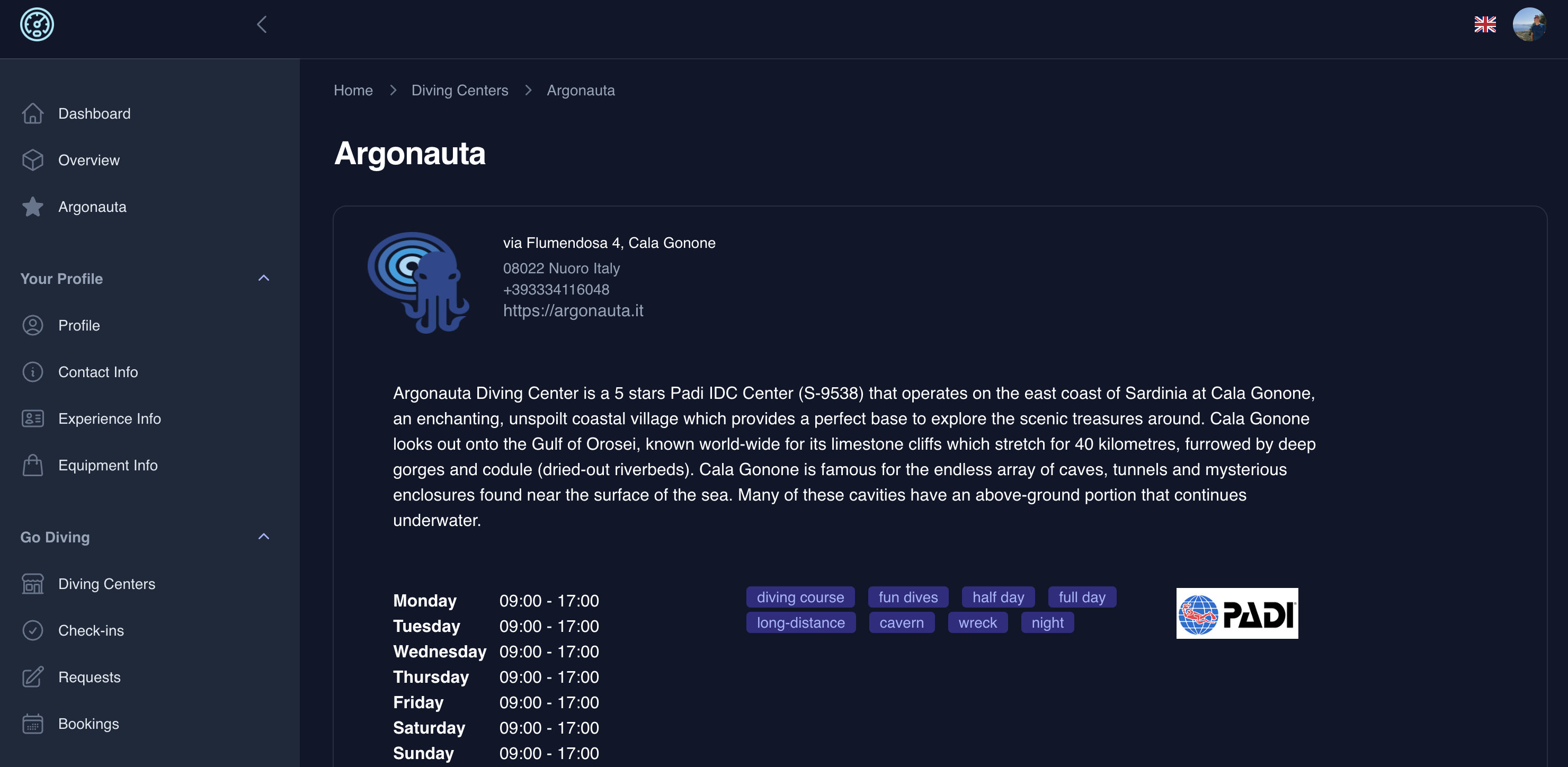
Connect with Diving Centers
Discover and connect with diving centers around the world.
- Browse our directory of diving centers
- View center profiles and services
- Book diving activities and courses
- Leave reviews and ratings
What You Get with Millibar
Digital Identity
Secure digital diving credentials accessible anywhere
Easy Booking
Streamlined booking process for diving activities
Millibar Network
Connect with diving centers and divers worldwide
Ready to dive in? Start your digital diving journey today!